How to connect your Office365 email account to WarmupHero?
We use Office365 APIs to send and receive your emails from WarmupHero
Steps to connect
Step 1
Once you log in to WarmupHero, please click on Add Email account
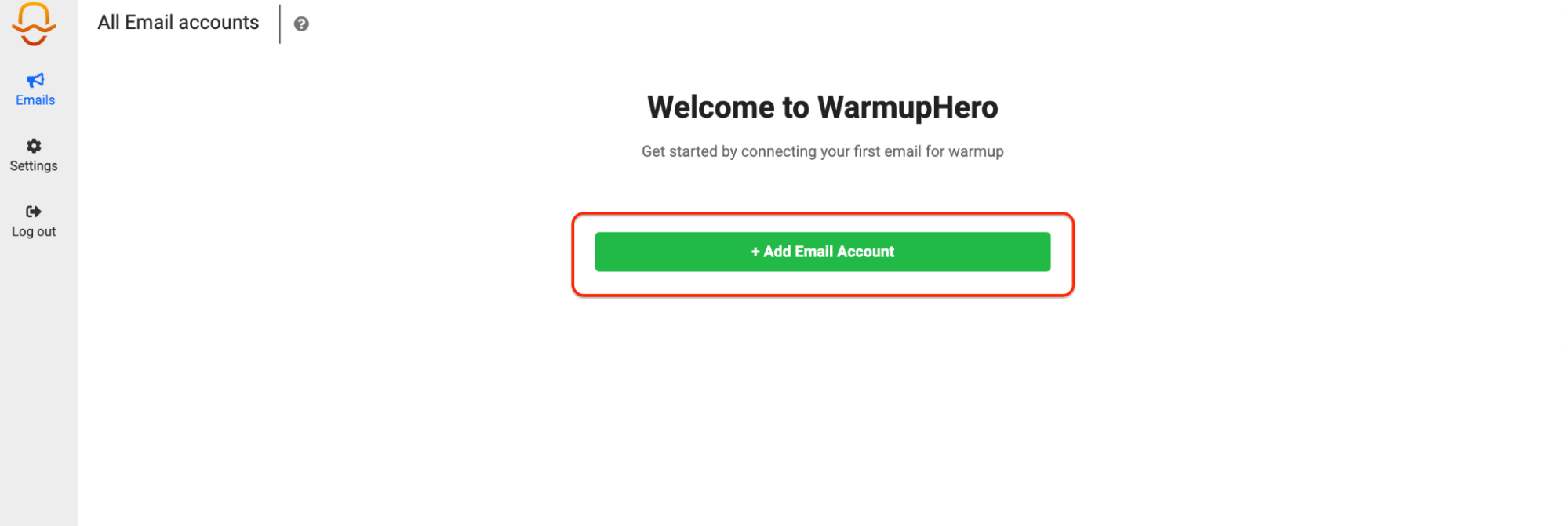
Step 2
Select Office365 from the list of Email Service Providers

Step 3
Log in to an Office365 account you wish to connect to and grant WarmupHero the necessary permissions to send emails on your behalf.

Voila!! Your Office365 account is integrated with WarmupHero.
