How to connect WarmupHero with SmartReach.io?
Connecting to WarmupHero is a simple process that will probably take you less than a minute. WarmupHero has strategically partnered/bundled its email warmup offering with multiple third party platforms. Below is how you can integrate with SmartReach.io. The process is the same for other platforms as well. Check with our support team if your platforms is available on WarmupHero.
Steps to connect
Once you log in to WarmupHero, it shall prompt for your platform API key. In this case let's use “SmartReach.io API Key”.

In the section below, we will show you how to get and use the SmartReach.io API Key for WarmupHero.
Step 1
Go to SmartReach.io --> Settings --> Team settings --> Integrations --> WarmupHero API and generate the API Key
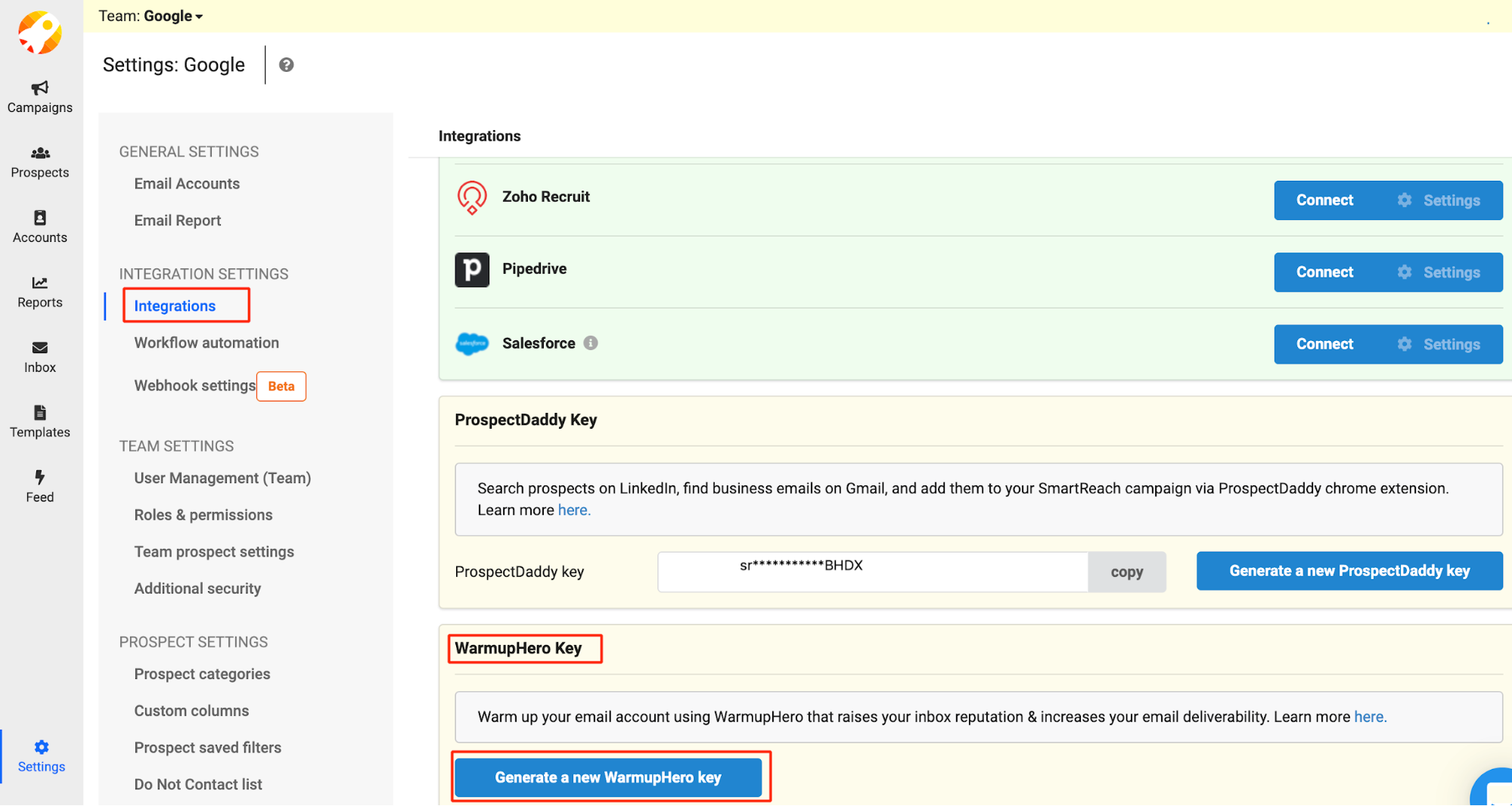
Step 2
Copy the generated API Key.

Step 3
Paste the API Key in the WarmupHero page and then click on the Submit button.

Step 4
After submitting the API key, you shall be prompted to connect your email account.
